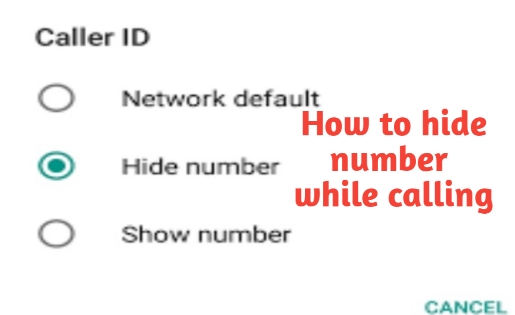When do you call someone? He can see your mobile number. But if you would like to hide your number while calling from the receiver, It is possible for you by using the features of your Android or ios mobile device. It’s not so hard task, Let’s know about these strategies.
How to call someone without showing your number?
Although the main task of smartphones is to communicate voice calls. But you can do various things with this device. When you dial a number from your phone, your number floats to the person whose phone is being called. But when you call someone and you don’t want to show your number to the receiver. It may be for security reasons or for other reasons. Not only this but also there are many facilities to call again by hiding the phone number. Let’s find out how to do that.
But in some cases, the telecom operators may not allow doing this to happen.
Some mobile phone companies give the option to hide many mobile network numbers to secure your identity secret. It is possible to make voice calls from Android and iPhone by hiding your number. There are multiple ways to hide your phone number when you will call.
Keep in mind, however, that even if your number is hidden from a second person in this way, your call documents will remain with the network service providers.
Given below are some steps that you will follow to make such a call.How to Hide Your Number While Calling-5 ways
*67 Code
* Copy the number you want to call first. * You will dial sixty-seven (67) by pressing the asterisk symbol (*) on the mobile keyboard. * After then paste the number you want to dial to your desire receiver. * Now you will call by pressing the calling button. If your operator supports this function, the phone you dialled will not show your number.
Option in Android and ios phone
Another way of hiding phone numbers while calling: a. Open your phone app b. Go to menu bar c. Go to setting option d. Click on Call setting option e.Go to Additional Setting option f.Click on Caller ID option g. Then choose the ‘Hide Number’ option Finally your phone number will be hidden while calling. And for changing back from this setting you have to select the ‘show Number’ option or the ‘network default’ option. Mainly, It is one type of hiding by default android or ios setting.
But in the case of iPhone or ios device: First of all, press phone and go to setting then press show my ‘Caller ID’ after that use the ‘toggle switch to show or hide your mobile number.
Call to Service provider
Ask Your Mobile sim service providers to block your number for all outgoing calls. It is very difficult to block or hide in each phone call. So to get rid of from here, you can call to your carrier to block or hide all of your outgoing calls. Actually, first of all, call them then talk to ‘Customer support ‘ or ‘technical support ‘ describe your desire. If you are able to satisfy them by providing the necessary information then they will do.
Check 5 things before Buying second-hand mobile
Google Voice
Google voice is another way of hiding phone numbers while calling. Actually, you can make a call, text or audio message through google voice free. But one condition for you is that you should be an active google account. In the case of google voice, you no need to pay monthly charges or fees to get these services like other apps. So google voice may be your desired app to hide your phone numbers while calling. But at the time of calling through google voice, your receiver will see google created own phone number. That means Google will its own auto-generated phone number while calling.
Make a control on your phone
You can do a lot of things by dialling some codes on your Android mobile or ios mobile keypad. It depends on the capacity of your smartphone. Given below are some codes that will help to get a lot of services from your smartphone and mobile service providers.
- *57: Call Tracing- It is possible to trace the last incoming call received.
- *60: Block mobile call- It helps to block some specific calls and it also makes a record that you didn’t receive that call.
- *67: Block caller ID: Dial this and then paste the desired number where you want to call. This method will help to hide phone numbers while calling.
- *69: Return Call- In this process, you will redial the last Mobile phone number that called you.
Some more actions of How to call someone without showing your number?
- *70: Call Waiting Service- You can place your call on hold to receive another phone call.
- *72: Call Forward – Forward your call to another mobile phone number. So, they can’t reach you.
- *77: Auto Anonymous Call Rejection- Block calls from the private callers.
- *80: Disable call block. It also is possible by dialling (*60)
- *82: Disable Caller ID Block- It also be possible by dialling (*67)
- *87: Disable call rejection from Anonymous people – It also be possible by dialling (*77)
Above this is the techniques to make this hiding phone number while calling. One thing is above all rules may not functioning in all the countries of the world. It depends on the mobile service providers and so on. If one system doesn’t work, you can try for another. Another suggestion for you is that you can also call your service providers whether is there any options for your smartphone(android, ios) devices to call someone without showing your number?